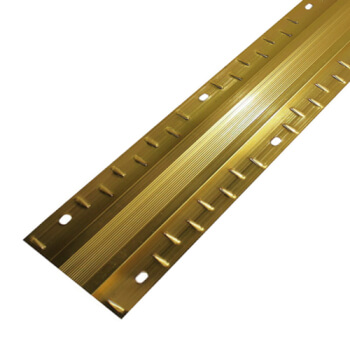faq / our services / navigating 01
A Quick Guide - Navigating The Website
Throughout the FAQ, we will be referring to several parts of the website - here is an explanation of what those terms mean, so you will always know what you’re looking for!
Navigation Bar
The navigation bar is a constant feature on every page, containing multiple drop-down menus which can be used to access different product sections of the website by type. If you want to scrap your current search and try again, you can use it to get to anywhere quickly!
For more information about the different sections, look in the Our Products page of the FAQ.
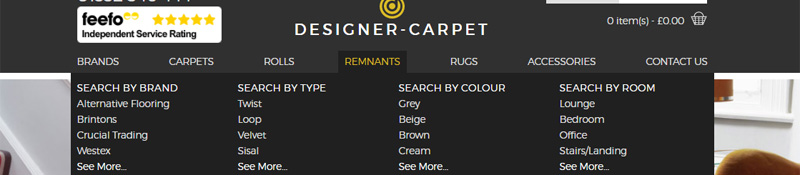
Search Box
This is another constant feature of the site, and is found in the top right hand corner. This is primarily used for word searches, so is the perfect place to start if you know the name of the carpet or range you are looking for. It has its own drop-down menu, allowing you to search within carpets, remnants or rugs. For more information about these product types, see the Our Products page of the FAQ.
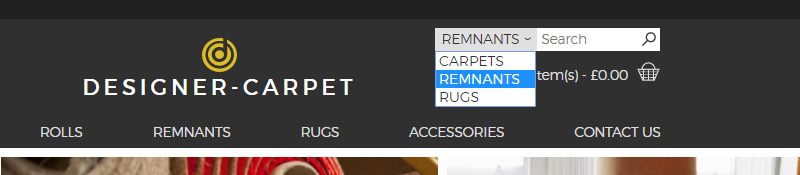
Search
This is another constant feature of the site, and is found in the top left hand corner by clicking the magnifying glass. This can be used for word searches, so this is the perfect place to start if you know the name of the carpet or range you are looking for. It has its own drop-down menu, allowing you to search within carpets, remnants or rugs. You can also use this section to enter in your size or filter by brand, colour, style, type or construction.
For more information about these product types, see the Our Products page of the FAQ.
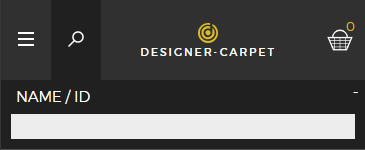
Product Page
This is the page which displays detailed information about one product and gives you the ability to add it to your basket - product pages on our website will look like this…
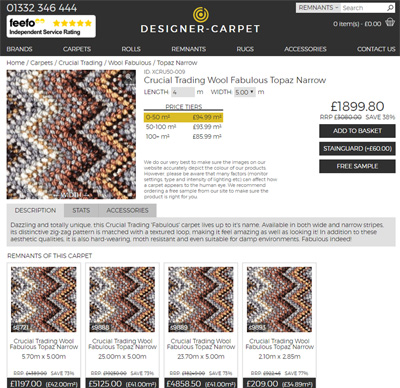
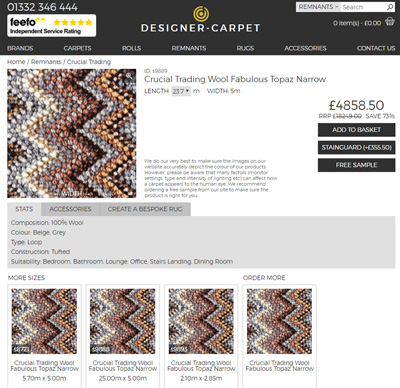
Product Page
This is the page which displays detailed information about one product and gives you the ability to add it to your basket - product pages on our website will look like this…

Search Grid
This is the custom page which appears whenever a search is performed, and multiple products and their prices can be viewed at once. The search side-bar is located on the left hand side of the grid and can be used to filter your results and help you find a closer match.

Search Grid
This is the custom page which appears whenever a search is performed, and multiple products and their prices can be viewed at once.
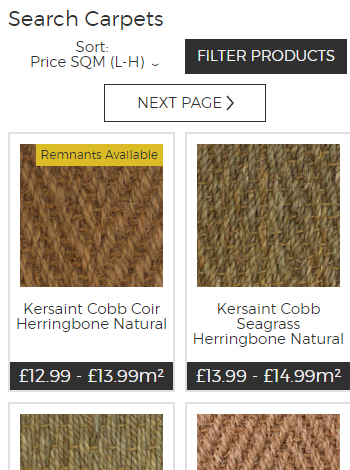
Enter your required size for our most accurate pricing and availability.